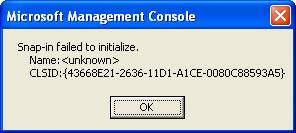
solution:
Applications like Administrative Tools and Computer Management use Snap-ins to control things like disk defragmenting, mmc. So all you need to do is to register these components.
For disk defragmenting:
To do this, open a command prompt. At the prompt, type regsvr32 dfrgsnap.dll
and hit Enter. You will see a window pop-up indicating success of the registration.
Now type regsvr32 dfrgui.dll and hit Enter. You will receive another similar pop-up window. Click OK.
For MMC:
type regsvr32 adsiedit.dll
No comments:
Post a Comment